When broadcasting GT7 races it’s possible to connect a bluetooth keyboard to your PS5 and enable keyboard spectator controls. Keyboard controls allow full control over the race view without bringing up the menu.
- 1-0 = Change camera to car in positions 1-10 (0 being position 10)
- Q,W,E,R,T = Change camera to car in positions 11-15
- ⬆/⬇ = Change camera to next/previous car
- Change Camera:
- G: TV camera
- H: Cockpit view. Can look back/to side using joystick
- J: Roof view. Can look back/to side using joystick
- K: Bumper view
- L: Chase cam. Can look 360 degrees with joystick
- *there is an extra cockpit driver view that can’t be accessed from keyboard controls. Using a controller cycling through the views with R1 will get you there.
- Instant Replay: (press X/C/V a second time to end replay)
- Z: Set keyframe
- X: Replay starting 5 seconds before keyframe
- C: Replay starting 10 seconds before keyframe
- V: Replay starting 15 seconds before keyframe
*note that you can’t change camera while transitioning into a replay like you could in GT Sport.
Controls work spectating live races, not watching saved replays.
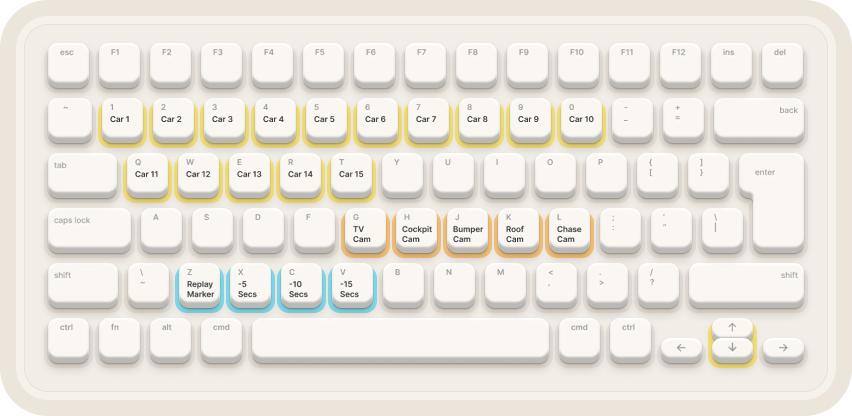
Controlling the info graphics can’t be done secretly, you must open the menu and select All, Race Info, or Car Info. (you can navigate the menu with the keyboard). Suggestion is to do this before showing the game on stream.
*there is a bug where returning from a replay always shows All info. Best to have a stream overlay that handles this nicely if you’re going to use race replays.
In the same menu you can also toggle driver or car names above cars on/off.
Note: in game chat will show up if someone posts a message and can’t be turned off. It’s typical for leagues that are broadcast to ask all drivers not to use in game chat during qualifying or the race.




Controls specified in the GT7 manual (cameras not correct): https://www.gran-turismo.com/us/gt7/manual/multiplayer/07
Frustratingly we don’t have all the controls from GT Sport where we could also turn on/off display info (Polyphony please bring them back): https://www.gran-turismo.com/gb/gtsport/manual/#!/replay/content04
Printable GT7 spectator controls if you want notes next to you while streaming:
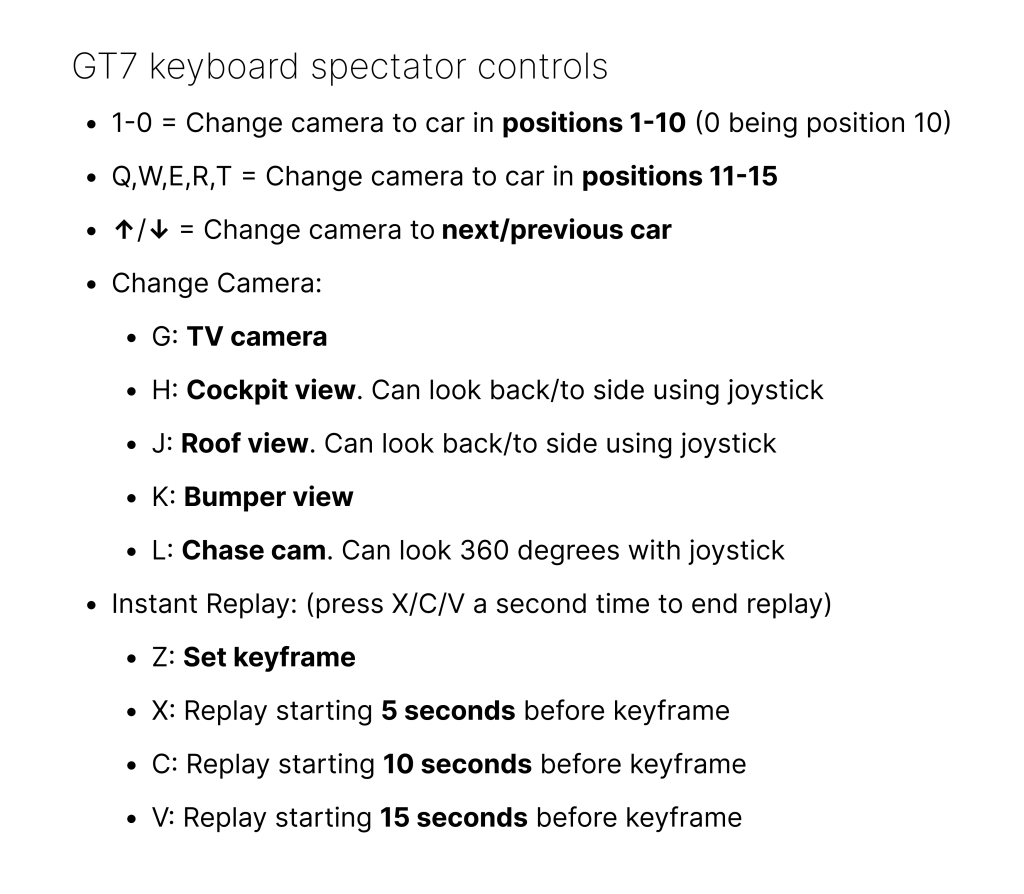
See also F1 24 spectator controls: https://monkeymatt.racing/f1-24-spectator-controls/