During season 7 of the F1 Creator Series I had the privilege of joining the broadcast team as both producer and commentator for the F2 series. For the rounds where I was producer I have full control of the stream, managing the commentators, controlling scenes and graphics, and controlling the in game camera angles and graphics. Proud of what I was able to achieve and so much fun to be a part of a professional level racing broadcast.
The broadcasts go out on both the Creator Series Twitch and Youtube channels to a combined following of 17k with the recordings also going on to get thousands of views each.
As part of my preparation for producing I found there wasn’t much information online about the spectator keyboard controls in F1 24. To learn for myself I asked the team and experimented in game before putting together my own graphics and documentation in this post which explains all the controls available.
The time difference to the UK means I’m up at 5am for an early broadcast but the excitement on track each week makes it worth. The series has been a lot of fun.










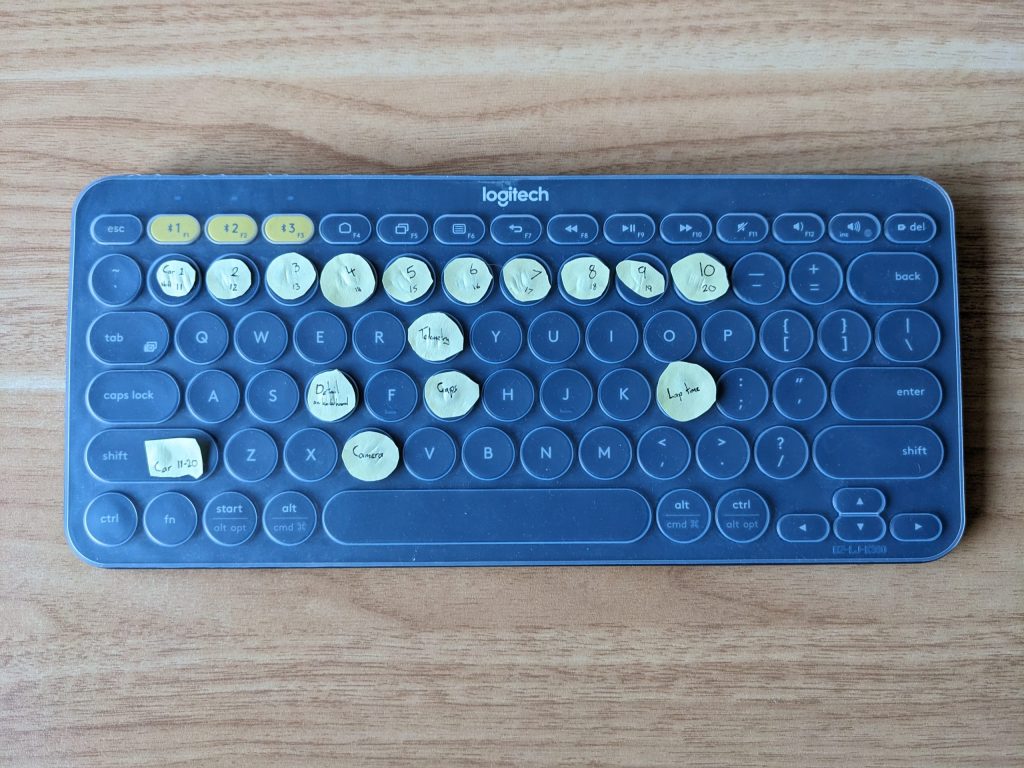




How it happened
Scrolling through twitter one day I saw a post calling for producers to help with the F1 Creator Series and immediately got excited by the idea. I didn’t really expect to be wanted, the creator series is a very well known and loved series so surely they’d find people better than myself. I filled in the form anyway, it can’t hurt right? Got asked if I do commentary, sent through some of my work, and was straight into producing and commentating on the F2 series.
Going in it was completely intimidating to be working on a big well known series. A series I consider to have great production.
Massive credit to Gareth who organises the broadcast teams and put together the awesome broadcast package in OBS including a basic and full package and full stream deck controls.
It didn’t all go smoothly. One stream my internet briefly died during the post race interviews and ended the stream. Another time discord had troubles so the commentators voices cut out a few times until we changed voice channels. During one stream OBS crashed the second I clicked the go live button and I had to reset a few things to get it all going again. Definitely stressful times but that’s part of the job in live broadcasting and I’m happy to say we recovered well in all cases so viewers would barely notice.