These are the tips I apply and share with my teams for managing chat so it remains useful and not a frustrating, distracting experience.
1. Never open with just “Hey”
The one message I hate most is an empty greeting; “Hey”, “Hi Matt”, “Good morning”, etc. The only response is “hey” or maybe “hey what’s up?” and then sitting there waiting for you to ask the question you had all along. Or I could try carry on with my work and then get interrupted a second time when you do ask your question.
Save us both the time and just ask the question to begin with. You can still include your polite greeting but do it in the same message as the question, “Hey there, hope you’re well. I was wondering if you know …”.
(it can be on seperate lines with shift + enter)
https://iamvishnu.com/posts/stop-saying-hi-and-waiting-for-a-response
It’s been annoying people forever: https://blogs.gnome.org/markmc/2014/02/20/naked-pings/
2. Don’t ask to ask
Don’t ask to ask (mostly in bigger group chats) https://dontasktoask.com/
Bad “Any CSS experts able to answer a quick question?”
Good “Hey anyone know/know the best person to ask about how to align two elements in a box with CSS? I’m working on ___ and having issues with ___”
People don’t want to commit to answering a question when they don’t know the question yet, you’re questioning people’s ability and limiting who could answer. And even if someone answers your ask to ask you’ve also got the same waiting for the real message problem as an empty “Hey”. Don’t ask to ask. Just ask.
3. Assume positive intent.
When speaking our tone conveys a lot which we miss in text. For example the message “why are we working on this?” could be interpreted multiple ways, it could mean “I think this is a waste of time” or “there are better people who could do it” but more often it will be a genuine question about the motivation behind the work. Assume the most positive meaning until proven otherwise.
4. Chat is asynchronous
Interrupting your work every time you get a message in any of your work channels is a recipe for never getting any work done. Don’t be afraid to leave messages unread while you’re working, you can get to them later all in one go. And in that vein don’t expect an instant reply. People are busy working.
Get on a call or plan a meeting if you need to talk something through in real time.
Related: If I send a message out of hours I’m not expecting you to reply until you’re back in office, and even then not immediately as I expect you have other work to do.
Managers out of hours behaviour sets expectations: https://youtu.be/qyz6sOVON68?t=2103
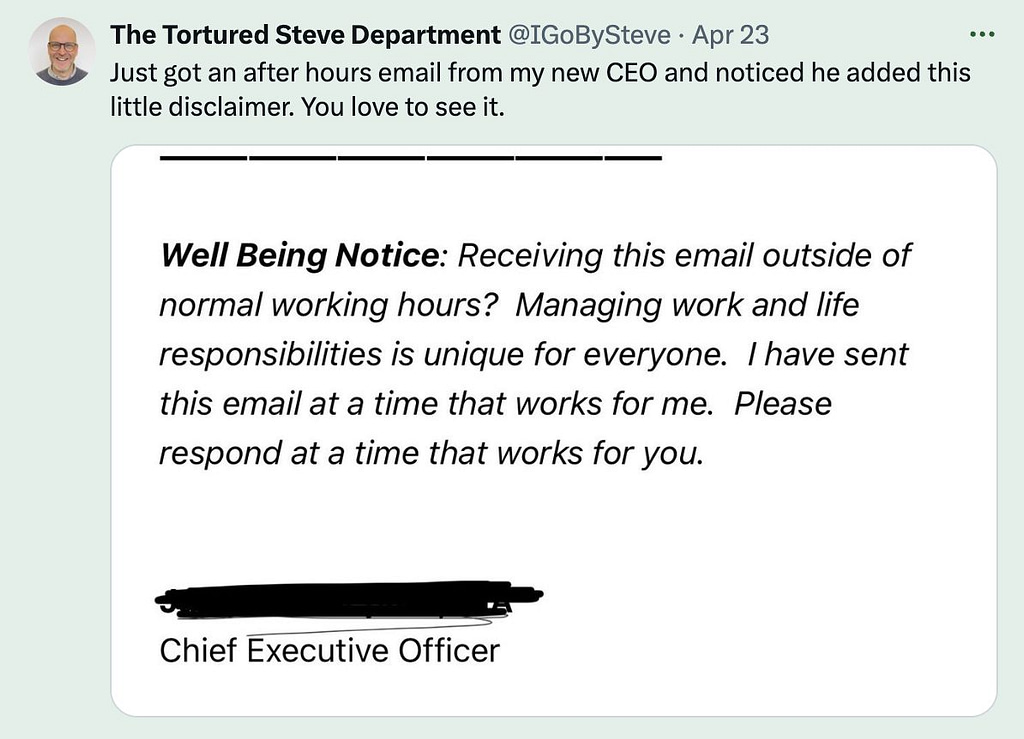
5. Mute group chats
Group chats are the worst for constant interruptions. Turn off notifications for group chats. Check them at a time suitable to you when it’s not an interruption. Don’t put important stuff in group chat as that creates fomo where everyone feels the need to keep up with every message else risk missing something important. This is distracting from real work.
Put important messages in emails or pinned messages or other documentation (eg jira) or a restricted announcement channel so these things aren’t buried in the back and forth of instant messages.
More detailed explanation by 37 signals: https://37signals.com/group-chat-problems
6. Use threads if available
Only notifies people in the thread and allows you to easily come back to the conversation without multiple topics running over each other in group chat.
7. Provide necessary context
“are you a software developer” bad. “are you a software developer? asking because I have some features I’d like made for my website” better.
Explain enough for the person you are messaging. A large part of being a good communicator is just this. The person you’re messaging doesn’t have the same context as you, imagine what they will think when reading your message/what information will they need to make the decision you’re asking for.
8. Don’t be afraid of writing a long message
Small text box by default is a bit silly. To give enough context (see above) you may need to write more than one line and that’s all good baby. Better than sending 5 individual messages that could ping the person 5 times or if they open the chat after the third one they have to wait while you type the next two messages (or reply to those three when they don’t have the full context).
9. Make the thing a link
Don’t make me go searching for that doc/PR/other resource if you want me to look at it. Include a link or an attachment. Inline the link so it’s easy to scan (inlining is mostly just for long messages/good habit for other places like documentation).
https://allenpike.com/2023/make-the-thing-a-link
BONUS tips
- “You are right” instead of “I know”. No one likes a know it all. Frame things positively.
- “I intend to do x by y. Let me know if you have any concerns” instead of “Should/can I do x?”. You have the context to make decisions rather than burdening someone else with figuring it out, but leave room for course correction if you have missed something.
Artur’s “Win at Slack” emails. https://piszek.com/chat/
37signals Internal Comms guide https://37signals.com/how-we-communicate
Not chat but also don’t send a meeting invite with no details. Give me details so I can come prepared. Especially if you are the boss. Very easy for someone to think it’s bad news.